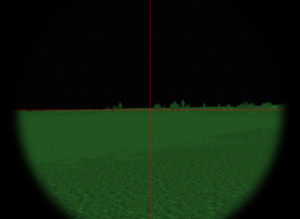M981 FISTV
M981 FIST-V: Forward Observer Vehicle
Statistics
Anti-Aircraft Machine Gun: MAG (No longer mounted/usable Rev. 2.640)
Ammunition Supply: 0 ready/0 stowed
Default Ammunition: 0/0
Grenades: Smoke Grenades
Ammunition Supply: 2 ready/2 stowed
Default Ammunition: 2/2 smoke grenade
Armor Protection:
Front Turret: Light protection for optics
Front Hull: Protected from 14.5mm AP
Combat Mass: 12.66 tonnes
Length: 5.30m
Width: 2.69m
Height: 2.59m (launcher stowed), 3.35m (launcher erected)
Engine Power: 215hp 6V53 V6 diesel
Speed: 64kph (on a good day, down hill...with a tailwind)
General
The M981 Fire Support Team Vehicle (FIST-V) is a modification to the M901 ITV that entered service in 1984 to provide mobile artillery observation to mechanized infantry and armored units.
In place of the M901's twin TOW launchers, the FIST-V carries a Ground/Vehicular Laser Locator Designator (G/VLLD, generally pronounced "glid"). The G/VLLD allows the M981 to locate target coordinates by measuring distance, elevation, and azimuth to an aim-point with respect to the G/VLLD's location (polar plotting) and to designate stationary/moving targets for precision guided munitions. In addition to the G/VLLD the M981 also carries a single Dismountable FO team.
The M981 is fully crew-able (driver, TC, and dismount team) but only partially modeled with no 3D interior views.
Thermal Signature
Crew Positions
Tank Commander's Position F7
In Steel Beasts the tank commander's (TC) and gunner's position on the M981 are consolidated as a single crew-able station accessed by pressing F7.
From this position the user can raise and lower their perspective (and exposure level) by holding the Q key (to go up) and the Z key (to go down). The user can also button or unbutton (close and open the hatch) by pressing the B key (toggle). While unbuttoned, the user may also wish to use binoculars to get a closer view on a distant area by pressing the N key (toggle).
As with the M901 ITV, the M981 is equipped with a Squad Leader's Periscope, but this device is not modeled. Instead the commander controls the "hammerhead" which holds the G/VLLD sight assembly.
The sight can be raised by pressing the Shift-Q key and lowered by pressing the Shift-Z key (similar as how it is done on the M2A2 and M3A2 vehicles). Note that the G/VLLD sight view will only be active once the hammerhead has been fully raised.
- WARNING: When in the Commander's Position, the sight assembly must be lowered before moving out, or you will risk damaging it. Use SHIFT + Z to lower the launcher, and SHIFT + Q to raise it. You are able to to drive around for several seconds with the launcher fully raised, but generally speaking you should avoid moving until the launcher is less than 2/3rds raised.
G/VLLD Sight F2
| The G/VLLD sight features a day sight and a separate AN/TAS-4 thermal sight, with two magnification levels each.
The day channel's 4x wide angle mode lacks any markings and should be used when observing an area. The day channel's 13x narrow angle mode features a simplified version of the actual G/VLLD reticule and should be considered the primary channel for target engagement. |
|
| Both the 4x wide and 14x narrow-angle TIS sight pictures feature a simple cross reticule and lack any other symbols. |
Call for Fire
| Initiating a call for fire utilizing the G/VLLD is simplified in Steel Beasts Professional with various automated procedures. Once a potential target has been identified, simply centering the target in the narrow FOV reticule and lasing (Ctrl key) will provide azimuth, range, and elevation angle data, along with the target's eight digit grid location, along the day sight's bottom edge. Lasing with the thermal sight generates the same data, but it is only visible in the day channel. | |
|
Once the target data is generated, you can request a fire mission via the "Support" tab with greater accuracy. |