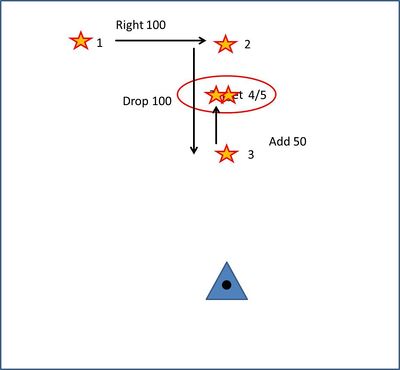Artillery Guide
“The Queen of the Battle Field”
A Guide to artillery use in Steel Beasts Pro PE
Introduction
With the implementation of “on map” artillery for Steel Beasts (SB), a whole new level of fire support simulation can be achieved, especially in multi-player sessions, where a high level of coordination and good communication is needed to have success and fun on the virtual battle field. Aim of this document is to provide a common knowledge base for the SB-user on the capabilities of artillery assets and on how to employ them. As this is planned as a “living” document, new appendixes might be added and others reworked in order to (IOT) keeps track of future changes in SB or to fix errors that might have been made in the 1st publication. Of course, those readers who use SB for real training purposes know that this document is no substitute for proper field manual(FM)study. ;-)
The Basics of Artillery
Artillery includes all measures of supportive fires that are usually delivered indirectly and in most cases beyond line of sight. The 1st chapter is aimed to give the user an overview on what types of artillery exists, how they are classed and what type of effectors they can deliver. Furthermore a short guide into modeling these structures within SB framework is given.
Types of Indirect Fires
Mortars
“The poor man’s artillery”, mortars are relatively light, usually muzzle loading guns of various caliber. In SB we have dismounted 60 and 81mm mortars and two vehicle carried 60 or 81mm mortars (1.2t Truck-T and Fennek Mortar) along with the following vehicle mounted 120mm mortars all supporting HE and Smoke missions:
- The US M113 based M1064A3.
- The Austrian Piranha V AAAMS (Advanced Automated Autonomous Mortar System).
- The CV 90 based Swedish Granatkastarpansarbandvagn 90 “Mjölner” (Se: “tracked armored mortar vehicle”).
- The former Soviet Union 2S9 NONA-S amphibious airmobile 120mm self-propelled gun-mortar based on the tracked BTR-D chassis.
- and the former Soviet Union 2S23 NONA-SVK self-propelled gun-mortar based on a modified BTR-80 chassis.
The bigger 120mm Mortars are mainly used a battalion level and would support a company or be attached to them only for a certain mission, while 81 and 60 mm mortars are deployed “further down” at company or even platoon level. Mortars are therefore readily at hand and often under the direct control of the frontline unit. SB models this by implementing a much shorter response time compared to the “bigger” artillery units. Note, mortars shoot in the “high angle group”, between 800 and 1400+ mils elevation, and deliver HE, smoke, or illumination rounds only. In order to conserve their limited ammunition and maintain responsiveness, on-map mortars are modeled not respond to AI fire requests and may not be "scripted" using events, triggers, or conditions, meaning only player requests will be processed. Heavy mortar platoons typically have 4 to 6 tubes, while medium platoons (81mm) feature 3 to 4 tubes, and light 61mm mortar "platoons" almost universally carry 2 tubes. One exception to this organization is the heavy mortar section integrated into U.S. cavalry troops, which uses 2 tubes, and is perhaps the only case of a company level commander having direct access to organic heavy mortar support.
Tube Artillery (Howitzers)
The Howitzer is the weapon system most commonly associated with the term "Artillery". It comes in many variants and calibers; the most common starting at 105mm for light guns, and continuing up to 203mm for heavy artillery. Howitzers are able to shoot in both the high (800-1400mil) and the low (0-800mil) angle group. Typically, howitzers are deployed at brigade or regimental level, so at least a colonel or brigadier says what they are to do, and the model therefore includes a longer response time for these assets. Generally, at least 2:30 minutes will be required to process a fire mission with these elements if there is a gun unit in position and ready, or much longer if they have to march or set up. On-map units are more responsive, but still take longer to process fire missions than mortars and are limited by the small amount of on-board ammunition carried. Tube artillery is typically deployed in batteries numbering between 4 to 12 tubes each (generally the more modern the gun, the fewer tubes per battery) with the "standard" being 6 tubes.
The weapon systems available in SB are two former Warsaw Pact (WP), one Russian Federation, one Argentine, and two NATO systems:
- The 2S1 122mm Self-propelled howitzer of the infamous RAG (Regimental Artillery Group), supporting HE and smoke missions.
- The 2S3 152mm Self-propelled howitzer, usually part of the DAG (Divisional Artillery Group), supporting HE, Smoke, and DPICM missions.
- The 2S35 152mm Self-propelled howitzer; greatly improved over the 2S3 but performing the same role(s), supporting HE, Smoke, and DPICM missions.
- The NATO M109A3 155mm SPG Self-propelled howitzer, NATO’s artillery “workhorse” deployed, for example, in the artillery battalions of combat brigades. These support the same missions as the 2S3.
- The German Panzerhaubitze 2000 (Ger: armored howitzer 2000) 155mm SPG Self-propelled howitzer performing the same missions as the same missions as the M109.
Rocket Artillery
Rocket artillery can deliver lots of very destructive ordnance very quickly over a large area. They are usually deployed at division level or above, so giving a company CO control of 5 batteries in a SB mission would not be realistic. To simulate this higher echelon control, on-map rocket artillery units will not respond to AI fire requests, nor may they be "scripted", leaving it to the player to decide when and where such assets will be used. Also, it should be noted that even though rocket artillery can deliver devastating amounts of fire relatively quickly in comparison to other artillery types, reload times are quite long, often in excess of ten minutes, meaning such units must be carefully coordinated to maintain an adequate volume of fire. In SB, the current rocket artillery available is the 122mm HE, 40 tube BM-21‘Grad’ system, the 220mm HE/DPICM 30-tube BM-27 Uragan-1M system, and the 270mm HE/DPICM, 12 tube M270 MRLS. BM-21 and BM-27 Rocket artillery will always be deployed in battery strength, with either 6 or 8 elements each, although they will typically fire as 2 or 3 element "sections" in a staggered pattern to maintain a higher rate of fire. M270 MRLS is typically deployed in units of two.
Types of Munitions
High Explosive (HE): HE rounds are the most basic of artillery ordinance: a metal shell filled with explosives, the purpose of which is to produce shrapnel upon detonation either from the natural breakup of the shell, or with preformed shrapnel contained within. To detonate the round, some sort of fuse is needed, and while there are many different fuse types that have different abilities, e.g. different types of sensors on the fuse, detonating and non-detonating (hint: e.g used in ICM) and so on - we will stay in a more generic term and concentrate on the effect of the fuse.
- Impact or “quick fuse”. This does as its name suggests.
- Timed fuse, also known as "Variable Timed" or just "VT". This detonates after a given time of flight and can therefore be used to create airburst effects.
- Delayed impact. This detonates after a short delay on hitting a target. Used to penetrate buildings or bunkers, this round is currently not modeled in SB.
- Proximity fuse. This detonates after detecting an obstacle (i.e. the ground or something else) in a given distance, and is used to create a better/more accurate airburst pattern than timed fuses.
HE rounds are most useful against soft targets (see The Missions of the Artillery below) such as infantry, unarmored, and lightly armored vehicles. Tanks can be immobilized by HE hits and can also take damage to fire-control equipment, external equipment, and exposed crew members (notably the loader and commander).
Improved Conventional Munition (ICM): These are shells filled with sub-ammunitions that get ejected above the target and cover a wide area. They are formed of small anti-personnel bomblets, HEAT charges carrying a shrapnel ring for secondary effect, or both. This round is effective against hard and medium hard (IFV/APC) targets, and devastating against infantry in the open.
Smoke: A shell filled with different smoke generating chemicals or sub-munitions and creates a smoke screen to hide you from the enemy. (Note: they also obscure your own vision.)
Scatterable Mine (FASCAM): Grenade or missile filled with a few AT mines that get ejected over the target area. FASCAM fields will routinely disable vehicles that try to drive through them, unless the vehicles are moving at slow speed. Currently FASCAM isonly available with off-map artillery.
Guided Warhead: M989 SADARM, Copperhead/SMArt/BONUS and the like (rev. 4.250).
Illumination: A large flare suspended on a parachute. Not modeled in the current SB version.
Basic Artillery Employment
Below reviews the fields and steps necessary to call a fire mission in Steel Beasts.
Fire Mission Name
It is a good practice to enter something useful for your team in this field to track different mission requests. In lieu of this being filled out, a default name will be created, with automated iteration, such as "AB0001".
Type of Round
Explained in Type of Munitions above
Tubes
This refers to the number of individual platforms firing, and is important in terms of understanding both overall number, and what specific units this request refers to. What is important to realize is that depending on the type of round and the platforms available, the number a user selects here impacts what resources are available at that moment, as well as ammunition consumption. This will default to the maximum number of tubes available, but you can select less if you want to keep other tubes available for other concurrent missions.
Rounds Per minute per Tube
This provides an upper limit on how many rounds each tube will fire per minute, if possible, because of course it cannot cause a tube to fire faster than technically possible. Multiply this number times the number of tubes to calculate how many rounds would impact the bombardment area per minute.
Total rounds per tube
This provides another way to meter how much ammunition is expended by limiting by totals per tube. This is mutually exclusive with "Duration."
Duration
This provides a total duration of the artillery mission, and selecting this will cause the “Total rounds per tube” field to flip back to nothing. These two fields are mutually exclusive, and you can only set one, or the other. Making a setting on one voids out the other.
Method of Control
When a unit creates a Fire Support Request, one of the most important items to check is the “Method of Control,” because this tells the supporting battery or artillery unit when to start firing.
These include:
- Fire When Ready – The artillery mission should start as soon as it is ready, according to the criteria set earlier. This is relevant to theType of Mission selected earlier, so it will still follow the rules of “Fire For Effect,” with the accompanying delay.
- At My Command – The mission, once ready, will begin at a designated signal from the calling unit. This is very useful for situations such as an ambush, or where a bombardment is meant to cover the retreat of a unit from a targeted area, and thus needs to be postponed until that area is deemed free from friendly units.
- Time on Target – The artillery support mission will begin at a designated time, or whenever the unit is ready to fire, whichever is longer. For off-map support, this time is always 2 minutes, fifty seconds.
Location
The single most important piece of data for an artillery support mission is the actual location the fire mission will impact, and what the shape of that impact zone will be.
Location: This data is entered in the form of UTM coordinates, 8 digits total. There can be a space between each pair of four coordinates, but this isn’t mandatory.
This data can be entered three basic ways:
- The user can manually enter it into the Location field. Presumably this data is from either a team-member's communications, gleaned from the map updates, or via a range-finding tool like the JIM-LR.
- The user can right-click on the map and select "New arty call," which will autopopulate the Location field with UTM coordinates
- If a Forward Observer (FO) is available with a spotting tool and range-finder, this UTM coordinate value may be autopopulated along with a relevant label that iterates with each additional spotting designation. This represents some level of data integration between these specialized FO teams and the artillery support assets and should make these units helpful when used properly to bring rapid and responsive support fires.
Length and Width
Increments by 50m, and allows the unit calling the mission to shape the impact zone appropriately.
Attitude
This initially seems like a complex idea, but is actually quite simple once you understand what the numbers reference. Attitude allows the unit calling support to define the orientation of the impact zone, important when trying to exactly frame a specific area with a rectangular impact zone, such as a road. Think of a compass, split into 6400 pieces, called mils. The mils go clockwise from 0 (North) around the compass, where 3200 would be directly South, and then coming back to 6400 would be North again. Per the diagram below, the orientation of the impact zone is called out in mils based on what the direction in mils would be for a unit facing the long sides of that rectangle. This value is then entered into the attitude field in the artillery mission window for that mission. For instance, a rectangle that needed to run long-wise North-South would be 1600 mils. What sometimes throws someone learning this system is that the values only go to 3200, and not past that mils value. This is because realistically the shape is almost exactly mirrored from 180 degrees clockwise through 270 degrees to North again, and thus would be redundant to extend mils beyond 3200. Even 3200 is essentially the same as 0, it is just a perfect reflection of that shape. Attitude values in the Steel Beasts pull-down field iterate by 400, and the chart below should help with understanding which orientation value fits your needs. If you remember that 1600 is vertical North/South, 0 is East/West, and which end of the rectangle is northern-most (or southern-most) before or past 1600, it will become quite easy to master this concept.
| Attitudes - All choices | Example for wide zones | Example for long zones |
|---|---|---|
Equipment and Protection Level
These are not a mandatory field to fill out, but rather are provided to allow the units calling the fire mission to provide information to their side, and the fire control center, about the target, especially if this is part of the standard operating procedures of the unit that is in the simulation.
Send
Do one last check of everything, and then hit Send. Note that if you make any changes to some of the options on the left of the window, the settings on the right may be reset to defaults, so it is always a good practice to check everything again before finalizing.
1.3 Recommended Structures for Artillery Usage in Steel Beasts
The structure and call for fire procedures are subject to classification in most armed forces and differ between nations. The following is therefore a generic system designed to work satisfactorily in Steel Beasts. Is is important to note that while both on and off-map artillery may be utilized within a given scenario, the off-map artillery will have priority for use. Also, the system below assumes one or more human controllers to manage the available artillery assets; deciding to allow A.I. units to call for fire may possibly result in the expenditure of what few on-map munitions you have available.
Key Players
Forward observer(FO) or Joint-fires-support-team JFST:
- You move with the combat units.
- Spot the enemy yourself, or call fire on enemy spotted by the troops you are supporting.
- Observe the incoming artillery rounds and call corrections if needed.
- Report the end and the effect of the fire mission to the FSO or the battery leader.
- Directly advice the combat unit leader you are supporting about the abilities and options of fire support.
- Offer the best way in which the artillery or air assets can support his intend. (Give him what he needs, not what he wants!!! For example he wants 5 minutes of suppressive fire on an enemy AT unit so he can maneuver his unit further north, you can offer him a “neutralize” mission that does not bind your guns for so long and needs less ammo.)
Fire-support officer(FSO) or Joint-fires-coordination-team(officer):
- You are the superior of the FOs.
- Direct the deployment of the batteries.
- Decide which and in which order fire missions are executed in accordance to the intent of the combat units commanding officer.
- Directly advice the combat unit leader you are supporting about the abilities and options of fire support.
- Offer the best way in which the artillery or air assets can support his intent. (Again, give him what he needs, not what he wants!!!)
- Coordinate PAA and fire position of the batteries with the deployment of the combat and support units.
Battery/platoon leader*:
- Drive the artillery unit on the map/in 3D view.
- Choose and move them to suitable firing positions. Note: In order to fire, artillery units must be stationary and at a battle position with Hold, Defend, or Guard tactics (Guard being preferred to avoid counter-battery fire, or surprise attack). This means each firing position should have at least one unconditioned displacement/retreat route attached. See Appendix VI for further information on firing positions.
- Make sure your guns get supplied with ammunition.
- Keep contact with the FO/FSO update them about you unit status (location, action, ammo loadout, numbers of guns operational).
- Watch them fire.
Support battery leader*:
- Coordinate CSS for the batteries.
- Get the ammo truck, ARV, and medics to when and where they are needed.
Note: The last two positions are optional for gameplay.
The Missions of the Artillery
There are 2 basic types of tasks for the artillery: “Fire-support” or “direct support” and “general support”. General support includes missions against enemy artillery (counter battery), along with static and semi mobile installations of the enemy as part of a preset target list (in case of counter battery at opportunity). Generally these targets will be deep behind the enemy lines and are reconnoitered by technical means(radar, sound, UAV etc etc). General support is usually done by artillery assets at division level or above and generally is beyond SB’s simulation scope. Also, most of the technical means like radar and so on, are not modeled in SB. Therefor the following chapter will focus on the direct support type of missions. The intent is to give the user an overview of the different types of fire missions and provide so “how to” guidance for creating these fire missions and their effect in SB.
Fire Support
These are fire missions in support and/or on call by combat units. Targets are usually spotted by optical mean and the fire observed in the same way.
Types of Targets
Different target types have different characteristics and so require different ways of fighting them. We will come to the how later in the chapter ”Fire Patterns”, but for now we will concentrate on the what.
The first characteristic to be considered is the vulnerability of the target, and the second is its mobility.
First up, vulnerability:
Soft: Trucks, infantry in the open, light buildings, etc.
Medium hard: APCs and IFVs, SPG, and dug in infantry or artillery (towed).
Hard: Tanks, and infantry in bunkers.
Now, mobility:
Static: Bunkers and buildings.
Quasi-static: Deployed towed arty, command centers, and logistic units (yes, they can move, but they can‘t just change their position when coming under fire).
Mobile: Mechanized/motorized units.
High mobility: Helicopters (yes indeed!, hit a deployment zone or BP for the helies with prox or ICM rounds and you can ruin their day…).
So a platoon of IFV would be a medium-hard-mobile target, infantry in bunkers are a static-hard target, and a logistics installation (for example a brigade support point) would be a static-soft target.
Types of Fire Support Missions
Overwatch: To watch an area, and be ready to put Observed fire at any place if needed. This mission needs some sort of Observer or technical recon device and a gun battery at hand.
Harass: Generally shoot at and annoy the enemy, hamper his movement, unnerve his troops and so on. Usually shot with a lower density of fire. Mainly fired with HE rounds.
Blind: Deny enemy observation into a certain area…that’s what smoke is for!!! It always comes in handy to add a few HE or ICM rounds now and then, to discourage the enemy from simply pushing though the smokescreen.
Suppress: Deny the enemy the opportunity to deploy his weapons against you and hinder his movements and observation. Best done with medium density HE fire. Usually the location and time of suppression is given for that mission.
Neutralize: Degrade the enemy to such an extent that he will be out of action for that mission. (Rule of thumb: inflict 30% losses) This normally requires Aimed, Observed fire at high density. Round type depends on the target: ICM for hard and medium hard targets, HE (fuzes: quick, proxy or both) for soft and medium hard targets.
Destroy: Degrade enemy so much that he is permanently out of action (rule of thumb: inflict up to 50% losses) firing as quickly as possible, and as many rounds as possible (again, type of round tailored to the target).
Interdict: Block an enemy force from moving into a certain area for a certain time. Usually achieved by firing scattered mines.
Direct fire: The “Oh shit” moment for the gun crews. You can SEE your target and its coming at you!! Fire whatever is in the tube at the moment. If you have time to load(new):Quick fuse-8th bag…aim, fire. 50kgs traveling nearly 900 m/s are guaranteed to cripple if not kill any target they hit. The roughly 10kg(or 20 pounds) of explosives is a nice bonus. In SB all we can do is turn your gun in the general direction of the threat, and let the AI gunners take over.
Fire Patterns/Modes of Fire
The aim of a fire mission is to fight the enemy as effective as possible. Which means the highest possible effect, with as low as possible ammo consumption. This means using the right type of ammo, at the right time, and at the right place. Real life has many different ways…but SB is somewhat limited for now. I’ll refer to what is possible in SB and some workarounds and tweaks that can be used to achieve the desired effect.
When you start to engage them, targets will react! Those that can move, will move away, and infantry will start to dig in/take cover. So the longer your fire mission needs, the less effective it will be. Also the longer you fire from one the position, the more likely it is to receive counter battery fire. Because barrel heating, crew fatigue, and other factors are not modeled in SB, the rate of fire(ROF) is set to the medium value of 3-4 rounds per minute max. Keep that in mind while reading on. The type of fuse for HE rounds is not selectable at the moment. Picking “in the open” or “without top cover” from the fire support menu will result in a 50/50 mix of quick and proxy fuse being fired. Choosing “covered” will fire 100% quickfuse.
Menu Options
"Fire when ready:: The battery will fire on their own as soon as they are ready to do the fire mission. It’s the bread and butter thing, the usual way to fire against your target in SB. Just pick the type/number of rounds or the duration + rounds per minute you need, and fire away. The 3-4 rounds a minute are OK for doing all kinds of missions against static targets and suppress missions against mobile targets. For neutralize or destroy missions against a mobile target, it only makes sense when using ICM. If you need higher rates of fire, apply the method described for the artillery raid. Just use more tubes for the same fire mission.
"At my command" or “Report when ready”: The battery will fire when they are ready and as soon as you give them the fire for effect command. Note that in SB they then still need about 20-25 seconds before they fire the first shot! So for your timing calculate: 25 seconds+ time of flight=time on target (TOT).
“Time on target”: You set a given (mission) time in the fire support menu. The round will hit there at the timed moment…simple. This is the best way to call mass/concentrated fires from different batteries or over a wider target area.
“Artillery raid”: (Feuerschlag): Here you want to shoot with the maximum ROF possible, usually even without relaying the gun after each shot. This is used to neutralize or destroy an important and mobile/high mobile target. To model this in SB, place an extra battery on the map…and for this mission shoot with half the number of rounds per tube but with double the number of rounds. For other and standard fire missions, just don’t use that extra battery. So, instead of firing with 4 tubes-6-rounds-each, you choose 8-tubes-3-rounds each to simulate the higher rate of fire. The second platoon with 4 guns (which would not be there in real life) should ONLY be used in these occasions.
“Immediate suppression”: same as artillery raid…fast and dirty fire. Fire is brought down immediately in front of own units IOT to save them from being destroyed or overrun. Use the same method as with the arty-raid.
“Salvo fire”: Used against mobile targets. You call one group of rounds and call corrections for each new salvo to follow the target as it moves away. You choose “At my command” from the fire support menu. This mission needs a FO with good skills!!
“Suppress/Blind for X-minutes”: For suppression and blinding fire missions you can choose the “number of rounds per minute” in the fire support menu and choose the time of the fire mission duration. For suppressive fire, 2 rounds a minute of HE are suitable. 2 rounds of smoke per minute make a good “blind” fire mission. Here you should keep in mind that you should stop firing 2-4 minutes before the requested “blind”-duration ends as the smokescreen will persist for some time.
Adjusting Fires
The modus “fire and adjust” should be the exception rather than the rule in SB. Although fire and adjust helps to eliminate systematic errors (position of the gun or the target not known precisely, weather data not up to date, or ammunition data not known(“speed of the day” shot not done)), random errors will remain no matter how often you adjust and are actually desired to some degree. As SB always assumes that the artillery has “safe shooting data”, you can therefore call FFE right away. After all, we don’t want to alert OPFOR that there is shit coming their way by dropping adjusting rounds close to them! However there are cases and reasons when adjusting fires are needed:
- You want to simulate a degraded artillery control system or a “pre GPS” era.
- You have no FO but a combat unit leader to call and observe the fire mission.
- You are doing a “danger close” fire mission.
Note: See appendix III for examples of different fire-adjust methods.
Deployment of Munitions
With the on-map artillery in SB, the number of rounds are now limited! So you will want to shoot the right amount of rounds at your target…no more no less. This chapter provides guidance on this issue. To get this right, one has to actually KNOW the effective area of the artillery rounds that are used. Of course, there are some problems! Firstly, this information is usually classified, secondly it is not modeled in very great detail in SB. My main source for this work is an arty FM (Field Manual) from the East German army, kindly provided by ESim Games. I used the round numbers for their type 152 rounds which are very similar to the 155). In this case the numbers for different target types are given as “rounds per acre” …from which I calculated an effective area per round. These values are necessarily approximate, as I don’t know how SB actually calculates one round effect. Also the CEP (Circle Error, Probable ) in range and deflection are handled differently in SB, so the method given here only applies for medium to large area-targets and unobserved fire. In observed fire, simply call for check or cease fire once the desired effect on the target is achieved, this will reduce the number of rounds needed.
Effective areas in relation to target type:
HE
Hard: 20m2
Medium hard: 30m2
Soft: 150m2
ICM
Hard: 150m2
Medium hard: 150m2
The number of rounds needed can be calculated from the following formula:
Where - n= number of rounds M= mission type factor 0.1 Harass 0.2 Suppress 0.3 Neutralize 0.4 Destroy E = Effective area of the round p = Probability to hit the target area (can be set to 1 for targets that are bigger then the PE of the given round)
So as an example: A platoon of BMP-1 , static position . Target area 150x100 m Ammo: HE, Fire mission “suppress”
n = 100 rounds, with a 4 gun platoon 25 per gun or 17 per gun with a 6 gun unit. That’s a lot! Pinpointing the target is better…say: 150x50m, reduces the needed ammo to 50 rounds. Much better! Now choosing ICM instead of HE, and still having a 150x50 target, and you are at 10 rounds for that mission.(theoretically) That would be f.e. 3 rounds per gun with the 4 gun unit, and 2 per gun with 6 guns.(round up to full salvos). If you want it at the target fast(artillery-raid) use 12 tubes with one round each…more like MRSI in that case :-D
Scenario Design Considerations
W.I.P
Appendix I
Example of a Fire mission/call for fire (German, other countries use slightly different formats):
Fire mission over radio example, here the FO 4B (callsigns are generic) calls a fire mission from arty platoon 1D. This would be a good way to call for fire in MP games.
4B: “1D this is 4B fire mission, one platoon, prepare 5 groups ICM over”
1D: “this is 1D, fire mission, one platoon, 5 groups ICM over”
4B: “…grid NM-3456-7890, height 380, 4 tanks in position, target axis 2300, 200(target wide), one platoon, 5 groups ICM, FFE, report when ready, over”
1D: “…grid NM-3456-7890, height 380, 4 tanks in position, target axis 2300, 200(target wide), one platoon, 5 groups ICM, FFE, report when ready, wait…”
1D: ”… ready for FFE, over”
4B: ”… understood, wait…” “on my mark, 5-4-3-2-1, shot, over”
1D: “…shot, over…splash, ” (NOTE: Remember the 20-25 seconds delay in SB as opposed to RL) …” rounds complete, over”
4B:” …2 tanks burning, 2 retreating, end of fire mission, over and out”
Appendix II
Reference Point Method:
This method is used for quick target reference on the map. It also helps to keep COMSEC, as the enemy should not know where the reference point actually is.
Picture 3 shows an example of a reference point Whiskey. Reference points are marked on maps to coordinate and simplify locations transmitted via radio. It also makes it harder for the enemy to know what grids you actually mean, as they should not know you reference points! You give the location in relation to the reference points in steps of 100meters starting with the “x-axis” (i.e. to the tree then up the tree). So in this case “A” would be at: “whiskey plus 4, plus 0” = 400m east from W. “B” is “W minus 1, minus 2”(100m west and 200 south), "D" “W minus 1, plus 4”, and C “plus 4, minus 2. If the distance is bigger the 1000m meter, you will give the number separated. For example: “W plus 5, minus one four” is 500 m east and 1400m south of Whiskey.
Remember: East and north=> plus West and south=> minus
Appendix III
Fire and Adjust Methods:
This method is used to get well aimed fire onto your target if you don’t have FO equipment (it is broken or you are no FO), or to zero in the guns if no safe shooting data is available. Shooting data includes among others: location of the guns, location of the target, location of observer, weather data, data for internal ballistics and so on. If ANY of the variables are missing, you have to use fire and adjust IOT to hit.
The first step in calling for fire is to report the targets and your own position. You can read the tgts grid from the map or give the location in relation to an reference point. You the give your line of sight to the target by the field of view and azimuth mils and the estimated distance to the tgt. (You can also give your grids and the azimuth+distance to the tgt, but there you have to be damn sure the gunners get it right, lest you want rounds dropped on the grid you are sitting on!!!) As a combat unit leader you are not ordering a fire mission, but you are requesting it. Therefor you do NOT call the number and type of rounds, but simply request the desired effect and leave the means to those who (should) know better.
So, in the example below(note: made with PPT, angles are not in scale), response of the battery/FO is marked in bold:
“Grid PM-4560-3456, FOV 0350 to 0450, azimuth 0400, distance 1000, target wide 100, target axis 1600, troops in battle position…fire and adjust, shot, over”
“Grid PM-4560-3456, FOV 0350 to 0450, azimuth 0400, distance 1000, target wide 100, target axis 1600, troops in battle position…fire and adjust, (when the round is fired)shot, over”….”.splash, over”
After the 1 round dropped left and wide from the target, you first want to get the splash into your line of sight or azimuth:
“…left 100, shot, over”… “…left 100, (***)shot, over”…”splash, over”. Landing you at point 2.
With the hit in the LOS, you start “bracketing in” the target. Depending on how good your range estimation skills are, you call “big” (200, 400) or small(100) brackets.
“…drop 100, shot, over” “(FO repeating)” hitting point 3. So one is beyond the target, and one short of the target. In this case call the next shot into the middle of the bracket.
“add 50, shot, over”… “(FO repeating)” here you are at the target and just to be sure:
“repeat, shot, over” “(FO repeating)” 5! Well done, hit again:
“…on target, fire for effect ”neutralize”, shot over…”
“..fire for effect ”neutralize”, shot over…”…after the fire mission “rounds complete, over”
“Target hit, at least 40% casualties, end of fire mission(EOF), over and out”
Fire and adjust has one big disadvantage: You inform the enemy about your plan of shooting artillery at him. This takes the element of surprise of the table. A good way to avoid this is to find yourself an auxiliary target that you can see, and that is marked on your map. Measure the add/drop-left/right corrections in relation to your azimuth from the map. Do a fire and adjust till you hit your aux-target…then call “left 500 add 600…fire for effect”. That should do the trick.
Appendix IV
Danger close:
When you call mission that is less the ammo-effect-radius+6 times the probable error away from you own troops, it can be classed as a “danger close” fire mission. In SB I would recommend this method for anything that is closer then say 400m to you own unit. In this case it may be good to use a modified fire and adjust method. You take you range estimate to the target and the ADD AT LEAST 200, if you suck at range estimation add 600…then shoot in small(100 or 50) jumps till you hit the target or are close (just barely before “too close”) in front of your own troops. We call it “Heranschießen”.
Appendix V
Range and target size estimation, estimation of shot deviation:
This method is used the estimate distance to the target and the size of the target. You can also estimate how far a round of off target. But in this case you only can reliably estimate the deflection error(left or right of the target).
In picture [6] there are 3 T-72 tanks (one platoon). According to Wikipedia the t-72 is 3,6m wide and in our screenshot covers a width of about 2 mil in the binoculars stadia lines. Let’s do the math’s:
Range=1000*object size[m]/mils. So 1000+3,6m/2mils~ 1800m (lased distance is 1760m)
When the distance increases.
You also can estimate how wide the whole target for your fire mission. If you read the mils between the left and right tank you’ll see they are about 90mil apart so
Width=1800*90/1000= 162m. If you use the lased range it ‘d be 158m.
To estimate shot deflection(deviation to the left of right of the target), you basically use the same formula: You measure the mil between your target and the impact/detonation point of the round and then calculate the needed correction in meters. So in the case above: if a round is 30mil off then it is about 50 meters right or left of the target.
When you look at picture [7] your (barely) see the same platoon at 3000m distance. It is very hard to really estimate how wide one tank is then. That illustrates some of problems with that method. IOT to estimate the range, you would have to know the actual size of your target. So you have to identify it. Well, I would not know that these “dots” on the hill are T-72s. Also measuring the size in mils is pretty hard for anything narrower the 5 mil, so there is another source of error. If you are good at it, and the distance is not too great, you can have an accuracy of +/-50m. Just keep that in mind when working this way.
Appendix VI
Choosing a firing position:
When trying to find a suitable spot (Firing-Position (FP)) to deploy your firing unit (battery or platoon) many factors are important. The following setup rules orient on the needs of a howitzer unit. Mortars might need different setup, which I don’t know. Also this list does not claim completeness!
- The FP must be within range to your expected targets.
- Must allow distribution of you unit. At least 100m between your guns would be okay.
- Should not have an obstacle within 1500m inside your field of fire.
- Should provide on open field of fire for direct engagement up to the maximum direct fire range of your gun.
- Should provide cover and concealment from anything that is beyond your direct fire range.
- Should have concealment from air-threats within dashing distance.
- Should provide covered/concealed routes from and to your replenishment area (the place to park your supply truck).