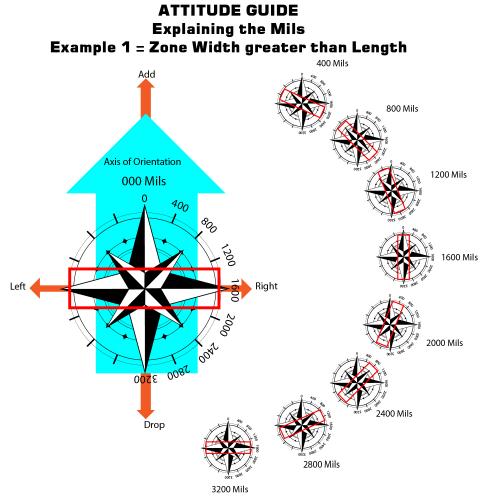Search the Community
Showing results for tags 'artillery support'.
-
Version 1.02
76 downloads
Totally revised version of the Artillery Attitude Charts to replace the previous one. This one revises the explanation and core concept to demonstrate on a compass what attitude in mils should be set depending on whether the desired artillery zone is wider than long, or vice versa, and how that corresponds with the axis of adjustment. The emphasis is on a point in the center of the bombardment zone and how it aligns vs. 0 to 3200 mils, with 0 always oriented to the North. It also includes 2 examples. Feedback/Improvement suggestions are welcome.- 4 comments
-
- artillery support
- tutorial
- (and 6 more)
-
Hi All, I am fairly new to Steel Beasts and have purchased version 4.161, in which I have already spent a number of hours, especially in the tutorials for the various vehicles. One area I still don't understand is how to employ MLRS rocket artillery and mortars, even when it is available as an option in the right click "Call For Fire" Option on the map, because when I do try to request this type of supporting fire the message at the location remains at "Awaiting Approval" the other types of artillery such as conventional artillery and the air strike show a counter counting down to when the shells or bombs will reach their target. I have looked through the manual and even searched the web, but haven't found a satisfactory answer. There is an artillery tutorial which makes MLRS and mortar support available, but could not figure out how to use it, even though it is available. Using the conventional artillery, HE, ICM, FASCAM and the airstrike was possible, especially at the pre-placed trp points on the map. One thing I was able to work out, through the scenario editor was to attach a trigger to the MLRS support and when activated, seemed to produce a barrage on the pre-selected location. Is this the only way to setup MLRS and mortar support for the commander to use during the scenario, even though it is available through the right click "Call For Fire" option during the scenario? Is there another way to use MLRS and mortars especially during the scenario, otherwise does it somehow need to be setup during the briefing? Thanks in advance Vaughan