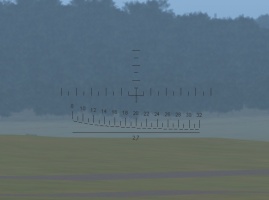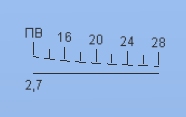T-55A
T-55A: Main Battle Tank
Statistics
Main gun: Rifled 100mm D-10T
Ammunition Stowage: 43 ready/0 stowed
Default Ammunition "A": 15/0 BM-8 HVAPDS-T, 6/0 BK-5M HEAT-FS-T, 22/0 OF-412Zh HE (Frag)
Coaxial machine gun: 7.62mm SGMT
Ammunition Stowage: 250 ready/2750 stowed
Default Ammunition: 250/2750 7.62x54mm
AAMG: 12.7mm DShK
Ammunition Stowage: 60 ready/360 stowed
Default Ammunition: 60/360 12.7mm B-32 AP
Grenade Dischargers: N/A
Armour protection:
Frontal Turret Armour: ~200mm vs KE and HEAT
Frontal Hull Armour: ~200mm vs KE and HEAT
Side Hull Armour: 70mm vs KE and HEAT
Side Turret Armour: ~120mm vs KE and HEAT
Rear Hull Armour: 42mm vs KE and HEAT
Rear Turret Armour: 49mm vs KE and HEAT
Combat Weight: 36 tonnes
Length: 6.45m
Width: 3.37m
Height: 2.40m
Engine Power: 581hp V-55 V-12 diesel
Top Speed: 55kph
General
The T-55 is an upgrade of the T-54, which added an NBC overpressure system, improved V-55 engine, increased internal fuel capacity and ammunition load, "Rosa" fire-protection system, and a new turret with floor. First entering service in 1958, the tank has a 4-man crew consisting of commander, gunner, loader and driver. Steel Beasts Professional models two variants of the T-55A: the m.1970 distinguished by the addition of anti-radiation cladding on the hatches and vehicle interior, removal of the bow machine gun, increased ammunition storage, T-72 style tracks, and a new turret fitting for the 12.7mm DShK heavy machine gun, and the m.1974 (rev. 4.156) which is identical to the m.1970 version with the inclusion of a KTD-1 laser rangefinder mounted over the gun mantlet (currently unplayable). The gun and turret are both stabilized, and the gunner is equipped with a TSh-2B-32P sight. This sight utilizes stadiametric lines to estimate range, similar to the GAS in western tanks, and lead is applied manually. The gunner also has use of a TPN-1-22-11 infrared night sight. The commander's TPKU-1 sight, with 7x magnification, is similar in function to the later T-72's TKN-3, allowing the commander to pass targets to the gunner in a primitive hunter-killer fashion.
With more than 42,000 members of the T-55 family produced between 1958 to 1981 (along with at least 10,000 T-54 based Chinese Type 59's), the T-55 is arguably the most prolific, if not iconic, tank of the Twentieth Century. Heavily exported, members of the T-55 family are still in service with more than 30 nations worldwide concentrated in the Near and Middle-East, along with Africa.
Thermal Signature
Crew Positions
Tank Commander's Position F7
In Steel Beasts the tank commander's (TC) position on the T-55A is fully crew-able, but only partially modeled, with a basic 3D view. The TC's position is accessed by pressing F7.
From this position the user can raise and lower their perspective (and exposure level) by holding the Q key (to go up) and the Z key (to go down). The TC can also button or unbutton (close and open the TC's hatch) by pressing the B key (toggle). While unbuttoned, the TC may also wish to use binoculars to get a closer view on a distant area by pressing the N key (toggle).
TPKU-1 Commander's Periscope
The TPKU-1 commander's periscope is attached to fully traversable cupola and is used for target acquisition, range estimation, directing the gunner onto a target. The periscope has a fixed 7x magnification, however, it has only a very limited range of movement in elevation. Note that the TPKU-1 lacks night vision capability, and is normally swapped for the monocular TNK-1 periscope which is of slightly better quality than the gunner's IR sight, but this process is not modeled in Steel Beasts. The assumption is that since the IR sight only works in darkness, the commander would use it at all times and is assumed to have swapped it out already.
The TC can access the TPKU-1 periscope by pressing F3.
Once the user is at the TPKU-1 periscope view, the user can traverse and elevate the cupola using either the mouse, joystick (both of which represent the commander grabbing the two side handles of the periscope and sliding it around the cupola's race-ring).
The sight on the TPKU-1 is a simple reticle with lead and elevation lines. The reticle also has a series of marks used for range estimation similar to the M1 tank's GAS sight. The numbers along the bottom of the scale represent the range in hundreds of meters. To estimate range to a typical sized tank target, place the range scale so that the bottom horizontal line is where the bottom of the tracks of the vehicle is, and the top part of the scale is at the top horizontal hash mark of the turret. When the target fully fits between the two, then the range is estimated at the value above the appropriate has mark.
Like a periscope on a submarine, the TPKU-1 has a handle on the left and right of the periscope each of which has a button on top of it (the periscope's handles and buttons are visible in the image above). The left handle's button is a toggle used to stabilize the periscope, that is, to keep the reticle on a certain spot even while the turret is moving. This feature is represented by pressing the , key and basically causes the cupola to counter rotate against the turret's movement. The right handle's button is used to slew the gun to place its azimuth in the direction that the periscope is looking while the button is held. This feature is represented by holding the . key, and is used to more or less put the gunner onto an intended target or to have him look in a certain direction. Note that holding this key while also moving around the periscope will override the turret and have it follow the periscope, although the TC cannot fire the main gun himself.
The TKN-1's night vision can be turned on by pressing the + key on the num pad, however, this cannot be activated during daylight. As mentioned, the passive light amplification capability and image quality of the TKN-1 is marginally better than the gunner's IR sight.
Gunner's Primary Sight Extension (GPSE)
Unlike western tanks, the T-55A has no GPSE sight and, as such, the gun sight view key (F2) is not used on this tank. The commander uses his eyes and binoculars from the unbuttoned position, or he uses the TPKU-1 periscope to help lay the gunner on target and to provide feedback about shots on target.
TC's vision block view
On some occasions the TC may need to look around the vehicle without having to spin the turret and without having to expose himself to hostile fire. The vision block view allows the TC to remain safely inside the vehicle and quickly scan around for close threats. It is most useful when enemy infantry are in the immediate area, although the TPKU-1 periscope is probably more useful for this purpose. Access the TC's vision block view by pressing F4.
Once in the vision block view, the mouse or joystick can be used to quickly and seamlessly pan the TC's view from vision block to vision block, allowing him to scan around the vehicle. While the vision block view completely protects the TC from hostile fire, it does have an extremely limited field of view and offers no magnification.
Note that there are two vision blocks as part of the TPKU-1 assembly and two blocks integrated into the hatch. The latter two can only be used if the hatch is closed.
Key listing for T-55A's TC's position
General Commands:
SHIFT + TAB: Smoke Generator. Instructs the driver to deploy a smoke screen by injecting diesel fuel into the exhaust manifold. Useful for breaking up enemy LRFs or obscuring following vehicles and infantry against a non thermal sight equipped threat.
Q: Raise position in hatch. Moves the TC's view and exposure level up in the hatch.
Z: Lower position in hatch. Moves the TC's view and exposure level down in the hatch.
B: Button and unbutton the hatch (toggle). This is used to close and open the hatch.
.: Slew turret to TPKU-1 sight view. While in the TPKU-1 periscope view (F3), hold this key to have the turret slew in azimuth to the direction that the periscope is currently facing. Release this key to release control of the turret back to the gunner. Note that since the TPKU-1 is not stabilized and does not counter rotate with turret movements, you will have to counter rotate the cupola manually (which is not easy to do).
LEFT ARROW / RIGHT ARROW: Face left / face right. When in the TC's eye view F1, pressing these keys will cause the TC to face to the left or right of the main gun (turret).
UP ARROW / DOWN ARROW: When in the TC's eye view F1, pressing these keys will cause the TC to face in the direction of or to the rear of the gun (turret).
Driver related commands:
SHIFT + BACKSPACE: Shut down / start up engine (toggle). Orders the driver to shut off or start up the engine. If the TC is a platoon leader then it orders the platoon to execute a "short count" and simultaneously shut down or start up their engines.
W: Driver, move out. Instructs the driver to move forward (press again for increased speed.
S: Driver, stop. Instructs the driver to stop.
X: Driver, backup. Instructs the driver to reverse.
A: Driver, go left. Instructs the driver to go left (hold the key).
D: Driver, go right. Instructs the driver to go right (hold the key).
Gunner related commands:
SPACE BAR: Fire. Orders the gunner to fire at a target he is looking at.
H: Hold fire. Orders the gunner to hold fire. If the TC is a platoon leader then it will also order the platoon to hold fire.
F: Fire at will. Orders the gunner to fire at will. If the TC is a platoon leader then it will also order the platoon to fire at will.
E: Engage. Orders the gunner to engage, and instructs the driver to take up a battle position. If the TC is a platoon leader then it orders the platoon to engage and take up a battle position in the direction of the user's view.
M: Coax / Main gun (toggle). Orders the gunner to toggle between the main gun and coax to engage targets.
SHIFT + LEFT ARROW: Gunner, scan left. Orders the gunner to put move the turret approximately 45 degrees to the left and scan for targets.
SHIFT + RIGHT ARROW: Gunner, scan right. Orders the gunner to put move the turret approximately 45 degrees to the right and scan for targets.
SHIFT + UP ARROW: Gunner, scan front. Orders the gunner to put the gun over the front and scan for targets.
INSERT: Fire, fire (ammo type 1, usually sabot/KE). Orders the loader to switch to ammo type 1 after the next round is fired. Holding SHIFT and pressing this key will instruct the loader to reload this round type from stored areas in the turret.
DELETE: Fire, fire (ammo type 2, usually HEAT). Orders the loader to switch to ammo type 2 after the next round is fired. Holding SHIFT and pressing this key will instruct the loader to reload this round type from stored areas in the turret.
END: Fire, fire (ammo type 3, usually HE). Orders the loader to switch to ammo type 3 after the next round is fired. Holding SHIFT and pressing this key will instruct the loader to reload this round type from stored areas in the turret.
SHIFT + PAGE DOWN: Reload all. Orders the tank crew to reload all weapons systems.
Gunner's Position F6
In Steel Beasts the gunner's position on the T-55A is fully crew-able, but only partially modeled, with no interior 3D views. The gunner's position is accessed by pressing F6.
Gunner's Primary Sight (GPS) (TSh-2B-32P)
The gunner's primary sight (GPS) is the primary sight the gunner utilizes to engage and destroy targets. The GPS view is accessed by pressing F2.
The gunner's TSh-2B-32P day sight has two levels of magnification: a 3.5x wide field of view, and a 7x narrow. Pressing the N key switches between the magnification levels.
Sight Symbology
In the GPS sight you will see a set of lines, numbers, and symbols: these are referred to as the gun sight symbology.
The GPS main gun aiming reticle is used for aiming at the target is located in the center of the sight picture. The reticle consists of a large caret symbol which is flanked on either side by several smaller carets and vertical lines. The upper tip of the large center caret symbol is the aiming point firing at stationary targets. The upper tip of the smaller carets and vertical lines to the left and right of the larger center caret is the aiming point for moving targets.
Across the sight's top half are five ballistic range columns, each conforming to a particular ammunition type, and a stationary horizontal indicator wire. The columns are labeled in Cyrillic from left to right: OF-POLN (HE), BR-412D (specifically the BR-412D round only), BK (HEAT), MG (coax) and PODK (which means "subcaliber", for use with modern APDS). These columns, along with the aiming reticle, move up and down within the sight to match a given range with a given ammunition type and thereby apply the correct super-elevation to the gun.
Located at the bottom right of the GPS sight picture is a stadiametric scale that is used to estimate the range to targets. Similar to the GAS on M1 series tanks, the numbers on the scale represent hundreds of meters. When estimating range to a target, the target is "choked" in between the long horizontal line and the curving line above it (the line just below the numbers). The bottom line is placed on the bottom of the vehicle (where the tracks touch the ground) and the curving line is placed at the top of the vehicle's turret. When the target fits between both lines, it is roughly at the range specified by the numeric value above it. The gunner can then manually input the range into the fire control system and then engage the target. Note that the T-55A's stadia scale is scaled for an average target height of 2.7m (This is the height of the Leopard 1 tank, track up to the turret roof).
Note that the sight has the Cyrillic letters PV, which is an abbreviation for grazing shot. This is calibrated at 1200m, so anything larger than this is closer than 1200m range. The idea is that at this point the trajectory's vertex is not higher than the target's 2.7m height. Therefore it can be thought of as battlesight range. Because of this, for quick engagements where the range scale is set to about 1200m, you can aim at the base of the target to achieve a hit.
The GPS symbology may be illuminated for low-light engagements or to standout against a dark background by pressing the R key.
Engaging Targets
Engaging targets with the GPS can be a complicated affair. Obviously the first thing you need to do to engage a target is to acquire it. The best way to do this is by instruction from the TC or by scanning with the GPS sight itself.
Load the Gun
Unlike later Soviet designs, the T-55A has a human loader under the direction of the TC. During loading, the gun will elevate into detente and the traverse and elevation mechanisms will be disabled, necessitating the gunner stay in 3x to observe the area in front of the tank.
Ranging
As is common for tanks of its era, the T-55A lacks a laser range finder (LRF). Therefore, once a target is acquired and the gun is loaded, the gunner must manually determine the range to it, and then input that range into the FCS. To determine range the gunner may use his stadia scale, rely on a range provided by the TC, or any other technique you prefer. Once the range is determined, it is input into the FCS by selecting the appropriate ammunition column, and indexing the range on it by holding SHIFT and either tapping or holding the UP ARROW or DOWN ARROW keys. You can speed up this movement by also holding the ALT while holding the SHIFT key. You can also adjust the range by scrolling the mouse wheel up and down and holding SHIFT while doing this will increase the speed of movement. Shift the appropriate column up or down until the desired range is aligned with the indicator wire and the range will be set. It should be noted that the range scales are calibrated for the round types available when the sight was created (HE: OF-412, BR-412D, HEAT: BK-5, APDS: BM-8), and the ballistics of newer rounds may differ considerably. Gunners must take this into consideration, and apply appropriate adjustments based on actual ammo loadout.
Firing
After the target's range is determined, the main gun reticle must be placed back on the target. Now the gun is ready to be fired. To fire the main gun press SPACEBAR or Joystick Button 1. The round will now be launched down range and the enemy will hopefully be rewarded with a quick and painless death. Note, unlike the TSh2B-41 sight complex of the T-62, the TSh-2B-32P on the T-55A is not directly attached to the gun cradle, therefore the sight will not move as the gun moves up into detente for reloading.
Lead
The most important thing to realize is that the FCS on the T-55A does NOT induce lead. Lead is the term used to refer to putting a gun in front of a target which is moving perpendicular to your vantage point. When you lead a target, you essentially need to fire in front of target at the point in which the round and target will meet. Since the T-55A's FCS does not calculate lead, then the gunner must estimate and apply lead himself, and he does this with the use of the small vertical line and caret markers to the left and right of the large center caret, and with a bit of skill.
Reengaging
If by some chance you miss the target, first and foremost you need to switch magnification back to 3x in order to view the target's actions while the gun is being reloaded. Next, reconfirm the target's range, adjust the appropriate range scale, then place the main gun reticle back on target and reengage it. If you missed because the target is moving then reload and adjust fire accordingly (apply more "Kentucky windage").
Indexing Ammo
If the TC changes the main gun ammo type (ie. from sabot to HEAT), you must select the appropriate ammo column and apply the correct range values. Lacking an automatic ballistic computer, the gunner on the T-55A is essentially calculating the round trajectory to match the ammunition type and target range.
If the gunner does not properly index the ammo type then the round will be wildly off target. If sabot is indexed and a HEAT round is fired then the round will impact short of the target. If HEAT is indexed and a sabot round is fired then you will launch a small unmanned sub-orbital mission.
- The easiest way to tell when you need to index a new round type is by listening to the TC announce "fire, fire HEAT" or "fire, fire sabot" etc. Another sign of when to index a new ammo type is by listening to the loader. Every time a HEAT round is loaded into the gun the loader will announce "HEAT up". If a sabot round is loaded following a HEAT round then he will announce "sabot up". Every subsequent sabot round loaded will only be announced with "up". It should be noted that the loader will not distinguish between HEAT and HE rounds, and will announce "HEAT up" for both rounds. Therefore it is very important to double-check the red ammunition counter in the upper right of the screen to ensure you are using the proper ammo column.
Engaging with the Coaxial Machine Gun
Unlike the later T-72 the T-55A uses the main gun reticle in conjunction with the far right GPS range scale for coax engagements, rather than a dedicated ballistic reticle. Target range is determined and input as with vehicular targets, but the machine gun uses a separate trigger (M) to fire.
IR Sight (TPN-1-22-11)
The T-55A is equipped with a separate TPN–1–22-11 IR sight. The IR sight only barely keeps the T-55A from being completely blind in darkness, as the quality of the sight is extremely poor and short ranged. If the T-55A is pitted against enemy vehicles with no thermal or night vision capability then it will have a slight advantage, otherwise it is generally unwise to engage thermal sight equipped tanks during darkness.
- Note that the real T-55A does have an IR searchlight which casts a beam of IR light across the battlefield, but currently the searchlight is not represented in Steel Beasts Professional. On the actual vehicle, when looking through the IR sight the IR searchlight's beam essentially acts as a spot light, greatly increasing the effectiveness of the IR sight (once the IR searchlight is turned on, the sight is essentially an active IR sight at that point). However this increased effectiveness comes at a cost: once the IR searchlight is turned on the T-55A is greatly visible to any enemy equipped with a night vision device or a thermal sight, basically pin pointing the vehicle as a target.
Access the IR sight by pressing F3.
- The IR sight cannot be accessed in daylight, as the sight's lens on the turret roof is bolted shut to prevent it from being overloaded and burnt out (if you access the IR sight during daylight, the sight will appear black).
Engaging Targets
The IR sight has a reticle consisting of four vertical lines and a inverted V (a caret). The two vertical lines to the left and right of the caret are used to estimate lead. They are offset to the left and right by 4 mils (Russian). The two vertical lines above and below the caret, along with the caret itself, are used as aimpoints for engaging targets with certain ammunition types.
- Note that because the ballistics of the BR-412 and OF-412 are identical out to 1200m, the maingun aim points in the sight are generic, differentiating only between "maingun" and "coax".
- The top tip of the upper line indicates the aimpoint for maingun at 300m and coax at 250m
- The bottom tip of the upper line indicates the aimpoint for maingun at 500m and coax at 400m
- The tip of caret indicates the aimpoint for maingun at 700m and coax at 500m
- The top tip of the lower line indicates the aimpoint for maingun at 1100m and coax at 700m
Given that the IR sight has a fixed reticle, and, like the TSh-2B-32P day sight, it is calibrated to the round types that were available when the sight was created, practice will be required to compensate for the differing ballistics of newer rounds. Generally speaking though, the top tip of the upper line should be used for KE engagements and the large caret should be used for HEAT and HE engagements most of the time.
Gunner's Auxiliary Sight (GAS)
Unlike western tanks, the T-55A does NOT have a true auxiliary sight. The vehicle's auxiliary sight is the IR sight, it has no other backup daylight gun sight. When the GPS is disabled, the gunner is essentially blind and forced to engage with the unity sight.
Gunner's Unity Sight
The gunner's unity sight is simply a vision block that the gunner has that allows him to see a 1x view to the front. This sight can be useful if you need to see immediately to the front of the turret in a relatively wide field of view. Press F4 to enter the unity sight and use the joystick or mouse to move the turret around normally.
Key listing for T-55A's gunner's position
Weapon system commands:
P or Joystick Button 3: Reset ballistic computer to 0. This is done to engage troops or as an expedient battlesight at close ranges.
SPACE BAR: Fire main gun. Fires the main gun (coax uses a separate key).
M: Fire coax. Fires the coaxial machine gun (main gun uses a separate key).
SHIFT + SPACEBAR: Master blaster. Fires the main gun manually which is useful in situations where where the gun does not respond or when electrical power to the turret is lost.
R: GPS reticle illumination (toggle). Toggles turning on and off GPS reticle illumination which is used for low light situations.
SHIFT + UP ARROW / SHIFT + DOWN ARROW: Manual input range into FCS. This manually indexes a range into the ballistic computer. The currently set range is visible on the range wheel in the top of the GPS sight picture. You can also hold down ALT with these keys to increase the speed of movement.
LEFT ARROW / RIGHT ARROW: Manual traverse. Tap to traverse the turret using the manual hand crank. Tap the keys quicker to traverse the turret faster. Manual traverse is vital when hydraulic pressure or electrical power is lost.
UP ARROW / DOWN ARROW: Manual elevation. Tap to elevate the main gun using the manual hand crank. Tap the keys quicker to elevate the main gun faster. Manual elevation is vital when hydraulic pressure or electrical power is lost.
Tank commander related commands:
T: Identified! Tells the TC that you have located a target and that you are going to engage it. Essentially it tells the AI TC to leave you alone while you engage and forbids the AI from overriding you to another target. Use at your own risk.
I: I can't see it! Tells the TC that you cannot see a target or the one he is commanding you to engage. Essentially it tells the AI TC to override you on to a target that it wants you to engage.
Driver related commands:
W: Driver, move out. Instructs the driver to move forward (press again for increased speed.
S: Driver, stop. Instructs the driver to stop.
X: Driver, backup. Instructs the driver to reverse.
Driver's Position F9
In Steel Beasts Professional the driver's position on the T-55A is fully crew-able but partially modeled. Currently there is no 3D interior for the driver but there is a driver position view which has an image of the driver's vision blocks. The driver's position is accessed by pressing F9.
Once in the driver's position, you can drive the tank by using the joystick or "W, A, S, D, X" keys. You can also unbutton the driver and raise his view by holding Q and you can lower the driver and make him button up by holding Z.