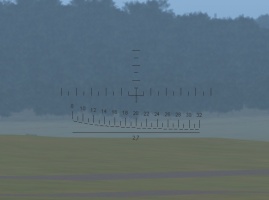BRDM-2: Difference between revisions
mNo edit summary |
mNo edit summary |
||
| Line 150: | Line 150: | ||
[http://www.eSimGames.com/purchase.htm Purchase SB Pro PE]<br> | [http://www.eSimGames.com/purchase.htm Purchase SB Pro PE]<br> | ||
[[Category: | [[Category: Recon]] | ||
[[Category: BRDM Family]] | [[Category: BRDM Family]] | ||
[[Category: Vehicle Manual ]] | [[Category: Vehicle Manual ]] | ||
[[Category: Technical Data]] | [[Category: Technical Data]] | ||
[[Category: Vehicles]] | [[Category: Vehicles]] | ||
Latest revision as of 23:19, 18 August 2022
BRDM-2: Recconnaisance and Command Vehicle
Statistics
HMG: 14.5mm KPVT
Ammunition Stowage: 500 ready/0 stowed
Default Ammunition: 500/0 14.5mm B-32 AP-I
Coaxial MG: 7.62mm PKT
Ammunition Stowage: 2000 ready/0 stowed
Default Ammunition: 2000/0 7.62mm M43 Ball
Armor Protection:
Frontal Turret Armor: Thin, Steel. Protected vs small-arms and shell fragments
Frontal Hull Armor: Thin, Steel. Protected vs small-arms and shell fragments
Combat Mass: 7 tonnes
Length: 5.75m
Width: 2.35m
Height: 2.3m to turret roof.
Engine Power: 140hp GAZ-41 V-8 petrol
Top Speed: 100kph
General
The BRDM-2 is a lightly armored Russian scout truck, first produced in 1962, which has since seen service in a large array of armies, and is still used by over fifty countries today. The BRDM-2 turret is operated with hand cranks, and the gunner has a 2.6x fixed magnification pp-61AM sight. The TC is seated in the hull front, beside the driver, and has a forward facing window, several vision blocks, and a TPKU-2B periscope, with 5x magnification. As with other Soviet designs, the BRDM-2 is amphibious with minimal preparation and features the same four adjustable belly wheels found on its BRDM-1 predecessor. It was reported in the 1980 Afghan war between Russia and Afghanistan, that the Mujaheddin were capable of penetrating the armor behind the wheel wells of the BRDM-2 with AK-47 bullets.
The BRDM-2 carries a “co-driver” who may dismount and act as a forward observer/scout armed with a 7.62mm rifle.
Thermal Signature
Crew Positions
Tank Commander's Position F7
In Steel Beasts Professional the tank commander's (TC) position on the BRDM-2 is fully modeled and crew-able. The TC's position is accessed by pressing F7.
From this position the user can raise and lower their perspective (and exposure level) by holding the Q key (to go up) and the Z key (to go down). The TC can also button or unbutton (close and open the TC's hatch) by pressing the B key (toggle). While unbuttoned, the TC may also wish to use binoculars to get a closer view on a distant area by pressing the N key (toggle). Pressing the Shift-B key combination will close the ballistic doors in front of the windshield, in that case the vision blocks have to be used!
Note that with the hatch open the gunner cannot slew the gun, so it is advisable for the TC to use the vision blocks instead!
TPKU-2B Commander's Periscope
The TPKU-2B day sight commander's periscope is mounted at the front of the TC's station and traversable across the vehicle's frontal 60o arc. The periscope is used for target acquisition, range estimation, directing the gunner onto a target and has a fixed 5x magnification. A TKN-1 IR sight replaces the TPKU-2B for night observation, but is of poor quality and short ranged, barely keeping the BRDM-2 from being completely blind in darkness.
The TC can access the TPKU-2B periscope by pressing F3.
Once the user is at the TPKU-2B periscope view, the user can traverse and elevate the sight using either the mouse or joystick. Note that the periscope has only a very limited range of movement in elevation.
The sight on the TPKU-2B is a simple reticle with lead and elevation lines marked in mils (Russian). The reticle also has a series of marks used for range estimation similar to the M1 tank's GAS sight. The numbers along the bottom of the scale represent the range in hundreds of meters. To estimate range to a typical sized tank target, place the range scale so that the bottom horizontal line is where the bottom of the tracks of the vehicle is, and the top part of the scale is at the top horizontal hash mark of the turret. When the target fully fits between the two, then the range is estimated at the value above the appropriate has mark.
The TKN-1's night vision can be turned on by pressing the + key on the num pad, however, this cannot be activated during daylight.
TC's vision block view
On some occasions the TC may need to look around the vehicle without having to expose himself to hostile fire. The vision block view allows the TC to remain safely inside the vehicle and quickly scan around for close threats. It is most useful when enemy infantry are in the immediate area, although the TPKU-2B periscope is probably more useful for this purpose. The BRDM-2 commander has four TNP-A vision blocks, which cover the vehicle's front and right side, and may be accessed by pressing F4.
Once in the vision block view, the mouse or joystick can be used to quickly and seamlessly pan the TC's view from vision block to vision block, allowing him to scan around the vehicle. While the vision block view completely protects the TC from hostile fire, it does have an extremely limited field of view and offers no magnification.
Key listing for BRDM-2 TC's position
General Commands:
SHIFT + TAB: Smoke Generator. Instructs the driver to deploy a smoke screen by injecting diesel fuel into the exhaust manifold. Useful for breaking up enemy LRFs or obscuring following vehicles and infantry against a non-thermal sight equipped threat.
Q: Raise position in hatch. Moves the TC's view and exposure level up in the hatch.
Z: Lower position in hatch. Moves the TC's view and exposure level down in the hatch.
B: Button and unbutton the hatch (toggle). This is used to close and open the hatch.
LEFT ARROW / RIGHT ARROW: Face left / face right. When in the TC's eye view F1, pressing these keys will cause the TC to face to the left or right of the main gun (turret).
UP ARROW / DOWN ARROW: When in the TC's eye view F1, pressing these keys will cause the TC to face in the direction of or to the rear of the gun (turret).
Driver related commands:
SHIFT + BACKSPACE: Shut down / start up engine (toggle). Orders the driver to shut off or start up the engine. If the TC is a platoon leader then it orders the platoon to execute a "short count" and simultaneously shut down or start up their engines.
W: Driver, move out. Instructs the driver to move forward (press again for increased speed.
S: Driver, stop. Instructs the driver to stop.
X: Driver, backup. Instructs the driver to reverse.
A: Driver, go left. Instructs the driver to go left (hold the key).
D: Driver, go right. Instructs the driver to go right (hold the key).
Gunner related commands:
SPACE BAR: Fire. Orders the gunner to fire at a target he is looking at.
H: Hold fire. Orders the gunner to hold fire. If the TC is a platoon leader then it will also order the platoon to hold fire.
F: Fire at will. Orders the gunner to fire at will. If the TC is a platoon leader then it will also order the platoon to fire at will.
E: Engage. Orders the gunner to engage, and instructs the driver to take up a battle position. If the TC is a platoon leader then it orders the platoon to engage and take up a battle position in the direction of the user's view.
M: Coax / Main gun (toggle). Orders the gunner to toggle between the main gun and coax to engage targets.
SHIFT + LEFT ARROW: Gunner, scan left. Orders the gunner to put move the turret approximately 45 degrees to the left and scan for targets.
SHIFT + RIGHT ARROW: Gunner, scan right. Orders the gunner to put move the turret approximately 45 degrees to the right and scan for targets.
SHIFT + UP ARROW: Gunner, scan front. Orders the gunner to put the gun over the front and scan for targets.
SHIFT + PAGE DOWN: Reload all. Orders the tank crew to reload all weapons systems.
Gunner's Position F6
In Steel Beasts Professional the gunner's position on the BRDM-2 fully crew-able and modeled. The gunner's position is accessed by pressing F6.
Gunner's Primary Sight (GPS)
The PP-61AM periscopic sight is used by BRDM-2 and BTR gunners to aim their 14.5mm KPV-T and 7.62mm PK-T guns. It is a simple static sight with a fixed 2.6x magnification.
Note that there is no thermal channel, and no light amplification available. In other words, even at night the gunner has to use his eyesight!
Sight Symbology
On the left side of the sight are the markings for the 14.5mm gun, while on the right side are the superelevation offsets for the 7.62mm gun. The numbers denote distanced in hundreds of meters. Across the top of the sight is a series of vertical lines used for range determination. The long central line is four mils high, while the short lines to either side are two mils high. The space between the lines is one mil each. All mil measurements are in Russian mils.
Note that there is no compensation for parallax so at extremely short ranges the sight markings will be inaccurate!
Turret Controls
As noted under the description above, elevation and traverse controls for the BRDM-2 are manual. The default movement keys are UP ARROW / DOWN ARROW for elevation and depression respectively, and LEFT ARROW / RIGHT ARROW for left and right traverse. Tapping these keys replicate using the manual hand cranks, and tapping the keys quicker results in faster movement.
Engaging Targets
Engaging targets with the pp-61AM sight is fairly straight forward. Once a target's range has been determined (using either the mil scale described above or using a range provided by the TC) align the target with the central sight line and elevate the sight to the appropriate range line for the weapon being fired. Pressing SPACEBAR or Joystick Button 1 fires the selected gun with M toggling between the KPV-T and coax. Lead is manually applied using the mil scale described above. Thanks to the 14.5mm's flat firing characteristics, BOT (burst on target) engagement techniques are the norm.
Driver's Position F9
In Steel Beasts Professional the driver's position on the BRDM-2 is crew-able, but only partially modeled with a detailed interior view, but no functional controls. Sitting to the left of the TC, the driver's position is accessed by pressing F9. Once in the driver's position, you can drive the vehicle by using the joystick or W A S D X keys.
Driver's vision blocks
When buttoned up, the driver views the world through 4 TNP-A vision blocks set in the roof of his compartment and a windshield to his direct front. Pressing the Shift-B key combination will open and close the ballistic doors in front of the windshield. You can also unbutton the driver and raise his view by holding Q and you can lower the driver and make him button up by holding Z. Note that with the hatch open the gunner cannot slew the gun, so it is advisable for the driver to use the windshield or vision blocks instead.